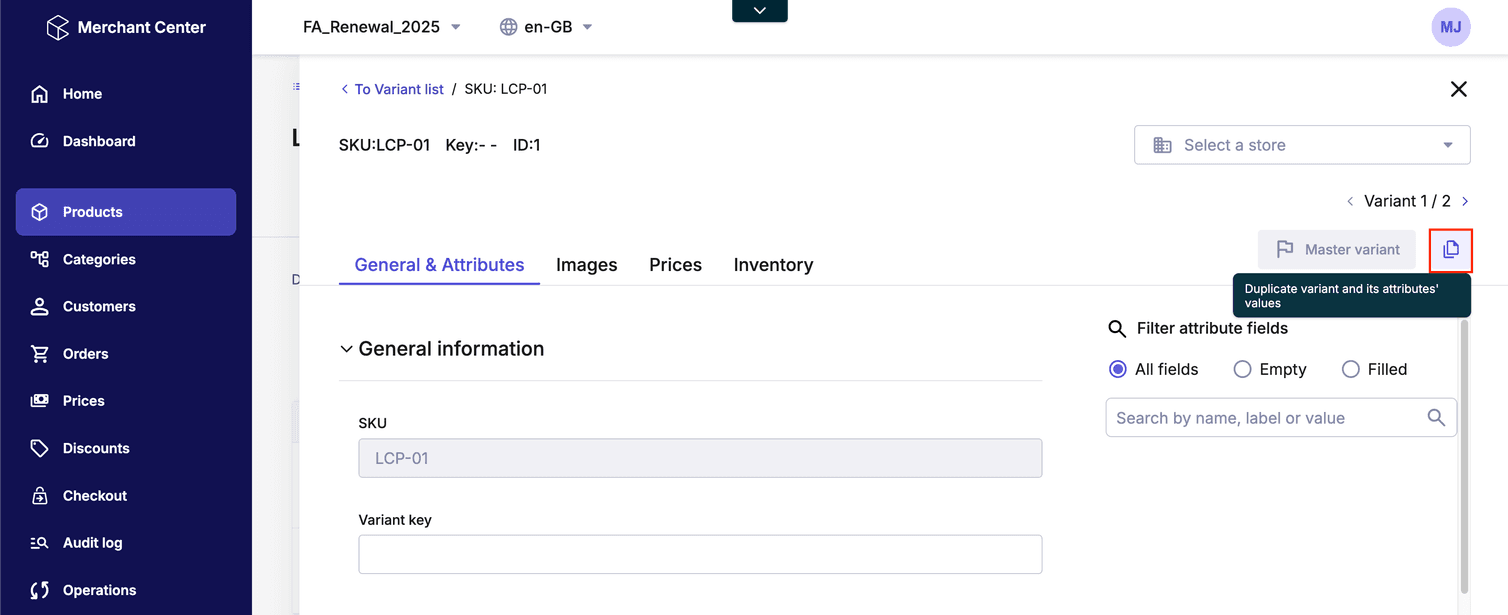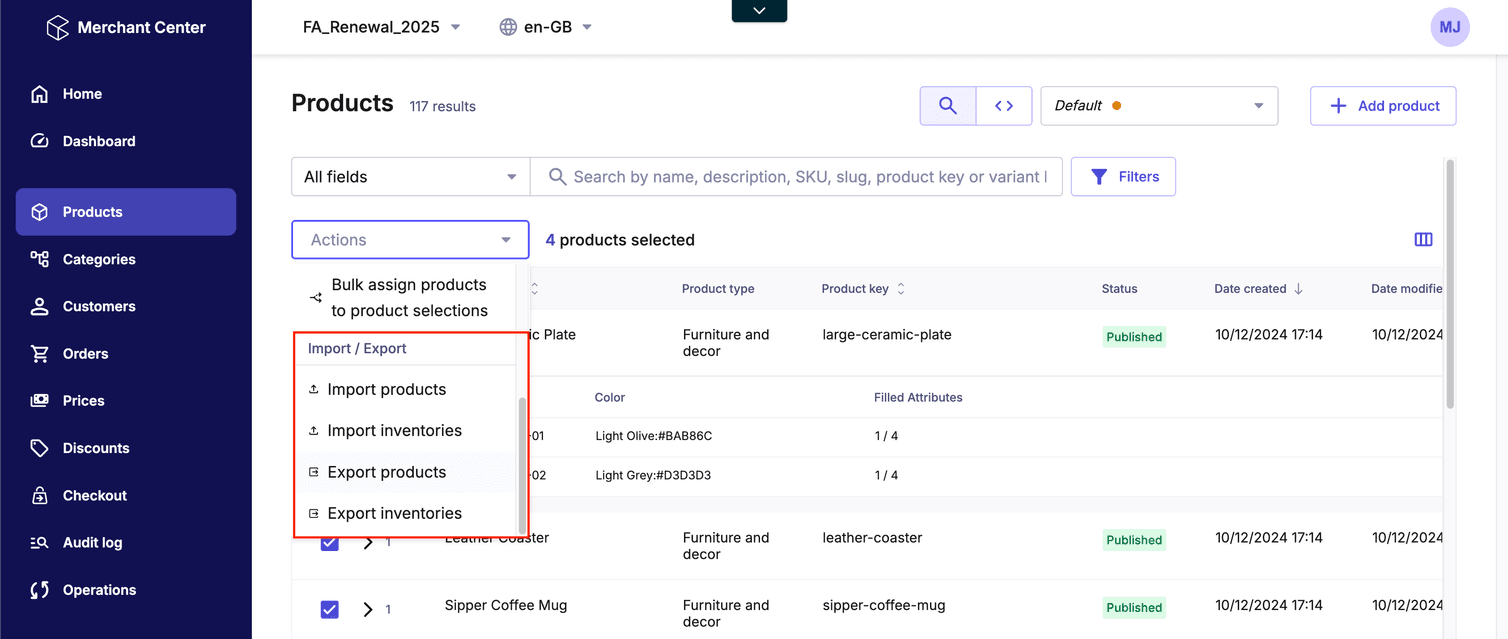Product Tailoring
Product Tailoring allows you to customize Product details for specific markets or brands, represented as Stores in your Project. Here’s how it can benefit you:
-
Enhanced targeting: Adapt Product names, descriptions, images, and attributes to better connect with specific Customer segments, enhancing their shopping experience.
-
Improved brand consistency: Align Product information with regional preferences and languages to maintain a cohesive brand presence across markets.
-
Increased visibility: Optimize Product data for different markets to boost search rankings and reach a broader audience.
-
Streamlined operations: Efficiently manage localized Product information within a unified platform, minimizing complexity and errors.
This feature makes it easier than ever to tailor your offerings and meet the unique needs of diverse markets.

As you can see in the preceding graphic, tailored data, once published, is used when viewing the Product in a Store. If some tailored data is missing, the original data is used as a fallback.
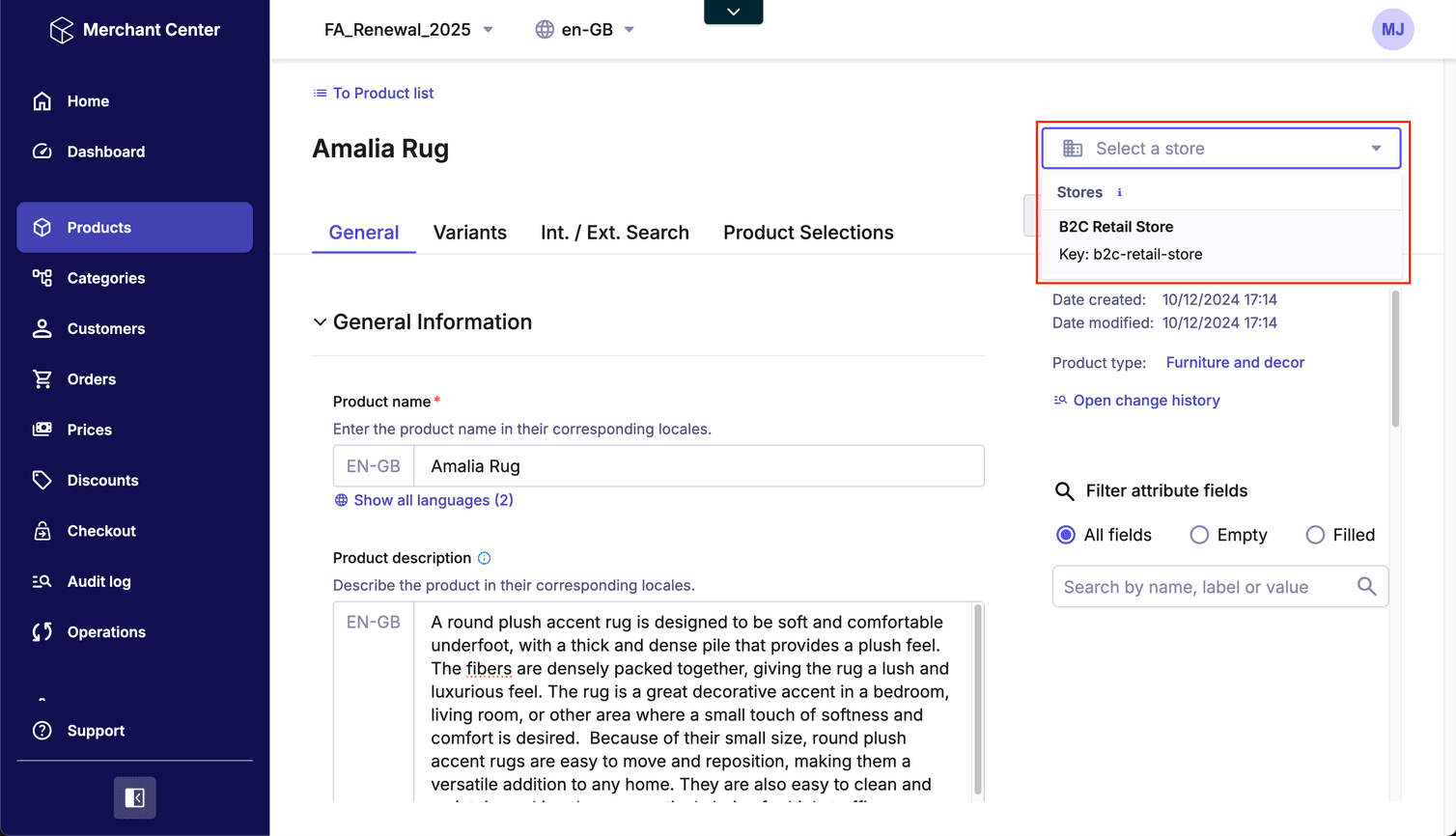
 Original data is visible for reference below the tailored data.
Original data is visible for reference below the tailored data.The last thing to do is to see how this Product looks when displayed within the context of the Store:
curl --get "https://api.{region}.commercetools.com/{projectKey}/in-store/key=b2c-retail-store/product-projections/key=amalia-rug" \
--header "Authorization: Bearer {bearerToken}" | jq
{
...
},
"name": {
"en-US": "Amalia Rug",
"en-GB": "Amalia Rug",
"de-DE": "Teppich \"Amalia\""
},
"description": {
"en-GB": "A B2C Retail Store bestseller! This round plush accent rug is designed to be soft...",
"en-US": "A round plush accent rug is designed to be soft and comfortable underfoot, with a thick and dense pile that provides a plush feel. The fibers are densely packed together, giving the rug a lush and luxurious feel. The rug is a great decorative accent in a bedroom, living room, or other area where a small touch of softness and comfort is desired. Because of their small size, round plush accent rugs are easy to move and reposition, making them a versatile addition to any home. They are also easy to clean and maintain, making them a practical choice for high-traffic areas. Overall, a round plush accent rug is a cozy and inviting addition to any room. Its soft texture and luxurious feel make it a popular choice for those who want to add a touch of comfort and style to their living space.",
}
...
en-GB description shows the tailored data from the screenshot, where the original description was used as a fallback value for the en-US description.Product Search
Effective product search isn’t just a technical feature—it’s a strategic advantage that directly influences customer satisfaction, conversion rates, and overall success in digital commerce.
/products), access specific Product Projections (/product-projections), and search for Products with price selection functionality (/product-projections/search). These tools are powerful, but what if you need to search for Products within a specific Product selection? Or prioritize certain Products in your search results? That’s where the Product Search endpoint comes in.The Product Search endpoint offers greater flexibility and precision in defining search queries, which are specified in the body of the request. Unlike Product Projection Search, it also allows you to search across:
- Stores
- Product Selections
- Standalone Prices
curl --get https://api.{region}.commercetools.com/{projectKey} \
--header "Authorization: Bearer {bearerToken}" | jq
...
"productsSearch": {
"status": "Activated",
"lastModifiedAt": "2024-12-10T16:14:55.990Z",
"lastModifiedBy": {
"isPlatformClient": true
}
}
...
changeProductIndexingEnabled Update Action (make sure to note the Project version from the previous GET request):curl https://api.{region}.commercetools.com/{projectKey} \
--header "Authorization: Bearer {bearerToken}" \
--header "Content-Type: application/json" \
--data-binary '{
"version": {projectVersion},
"actions": [
{
"action": "changeProductSearchIndexingEnabled",
"enabled": true,
"mode": "ProductsSearch"
}
]
}' | jq
Keep in mind that if Product Search is not used for 30 consecutive days, it is automatically deactivated and needs to be activated again as described previously.
curl https://api.{region}.commercetools.com/{projectKey}/products/search \
--header "Authorization: Bearer {bearerToken}" \
--header "Content-Type: application/json" \
--data-binary '{
"query": {
"and": [
{
"fullText": {
"field": "name",
"language": "en-GB",
"value": "modern",
"caseInsensitive": true
}
},
{
"range": {
"field": "variants.availability.availableQuantity",
"gte": 50
}
},
{
"or": [
{
"wildcard": {
"field": "variants.sku",
"value": "M?P*01",
"caseInsensitive": true,
"boost": 2
}
},
{
"prefix": {
"field": "variants.sku",
"value": "BC",
"caseInsensitive": true
}
}
]
}
]
},
"markMatchingVariants": true
}' | jq
How can we interpret this query? This query is designed to find Products based on specific conditions across different fields, combining textual, numerical, and pattern-based searches. It combines three search conditions:
- Products whose
namefield in theen-GBlocale contains the word “modern”, ignoring case differences, using a fullText expression. - A range expression to only include products with a stock quantity (
variants.availability.availableQuantity) of at least 50. - An
ORcondition, to match products wherein either theskuof a variant matches the wildcard patternM?P*01, boosted to prioritize these matches and show them at the top of the results, or theskustarts with the prefixBC. Both conditions are case-insensitive, making the matching process more flexible.
markMatchingVariants setting ensures that only the specific variants satisfying all conditions are highlighted in the search results, making it easier to pinpoint exactly which variants meet the criteria.sku either starting with BC or matching the pattern M?P\*01:{
"total": 3,
"offset": 0,
"limit": 20,
"facets": [],
"results": [
{
"id": "5b827141-8e9e-49b1-a2b8-9f534e9bfd2b",
"matchingVariants": {
"allMatched": false,
"matchedVariants": [
{
"id": 1,
"sku": "MLP-01"
}
]
}
},
{
"id": "9cd5ab3a-f30d-4bcd-8779-af29176d422a",
"matchingVariants": {
"allMatched": false,
"matchedVariants": [
{
"id": 1,
"sku": "MCP-01"
}
]
}
},
{
"id": "7a86f775-6308-486b-a120-491a7f844b2d",
"matchingVariants": {
"allMatched": false,
"matchedVariants": [
{
"id": 1,
"sku": "BCOAS-08"
}
]
}
}
]
}
Let’s summarise what benefits the Product Search API offers for building storefront search experiences:
- Targeted Product indexing: It indexes a subset of Product data relevant for storefront search, such as product names, descriptions, variants, and prices, leading to faster query responses.
- Optimized for Product discovery: It's specifically designed for Product listing pages, category pages, and other discovery-focused scenarios.
- Powerful search features: It provides full-text search, filtering, faceting, and sorting capabilities, allowing for a comprehensive and user-friendly search experience.
- Lightweight responses: By default, it returns only product IDs, reducing response size and improving performance. You can then fetch detailed product information for displayed results using the returned IDs.
- Wider scopes and context: It allows you to search for Products across different Stores, and Product Selections with respect to both Embedded and Standalone Prices.
Product list page improvements
As mentioned in the 2024 release highlights, a lot of enhancements have been made to improve the way you can manage Products using the Product list page of the Merchant Center, including:
- Expanded Product Variant view with customisable columns
- Product Variant duplication
- Product Import/Export
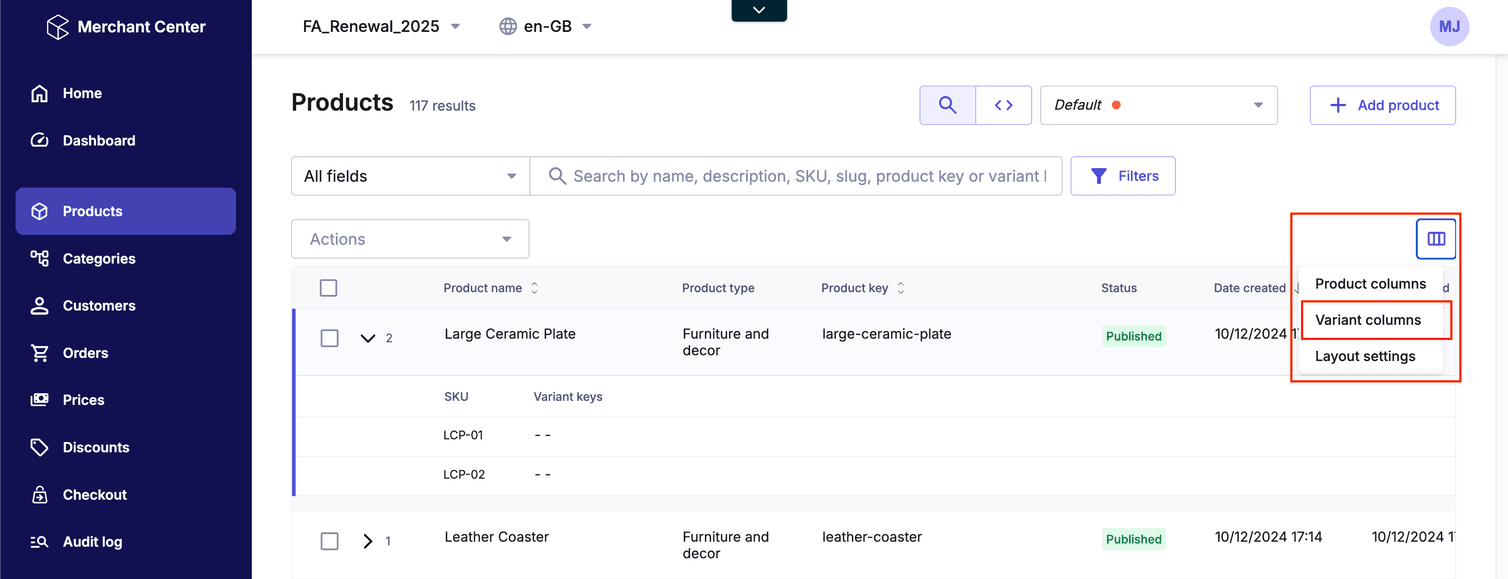
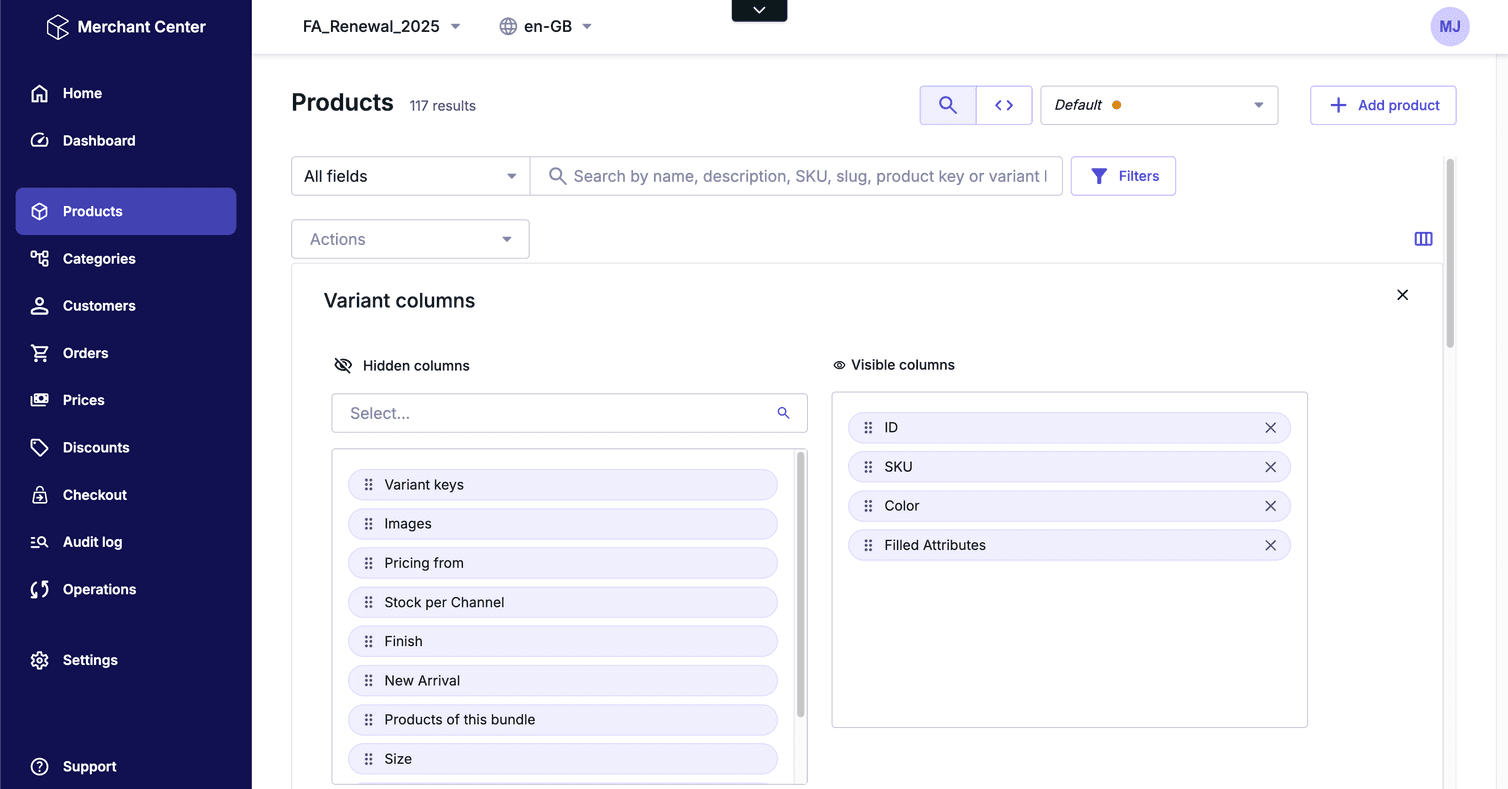
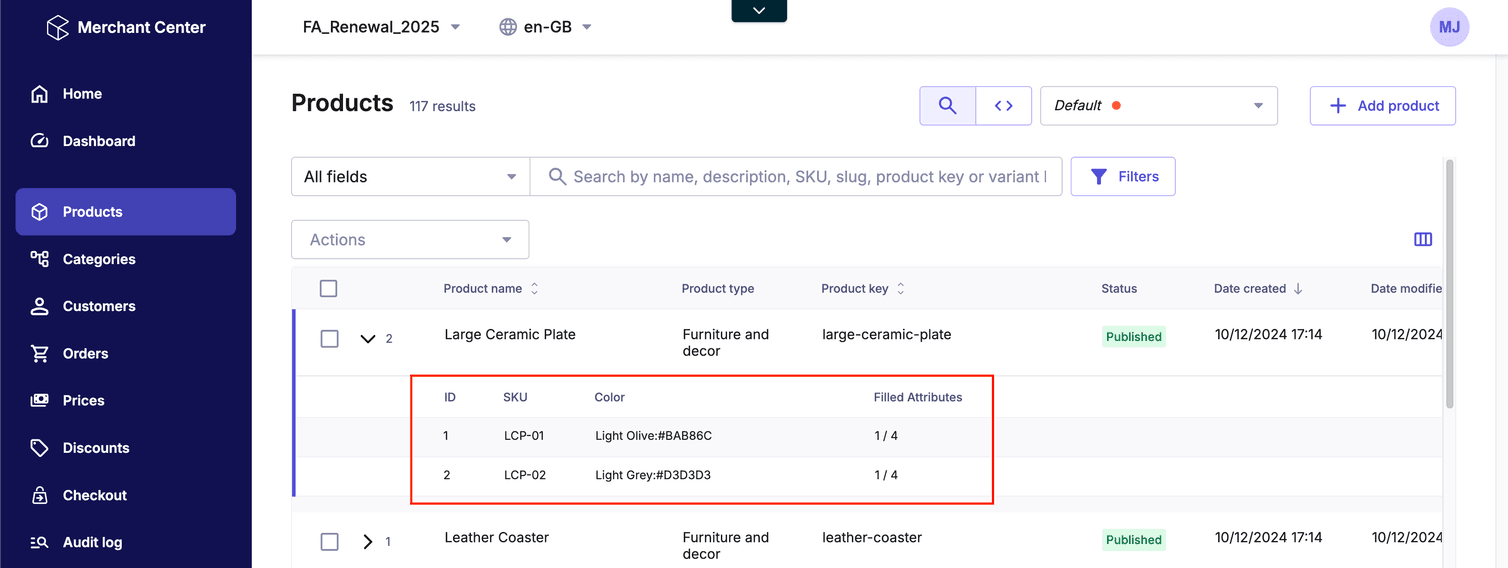
Duplicate button. Perfect if you want to create new Variants based on the Master Variant in a fast way, for example: